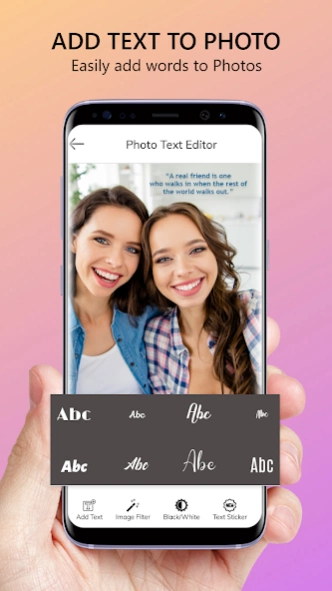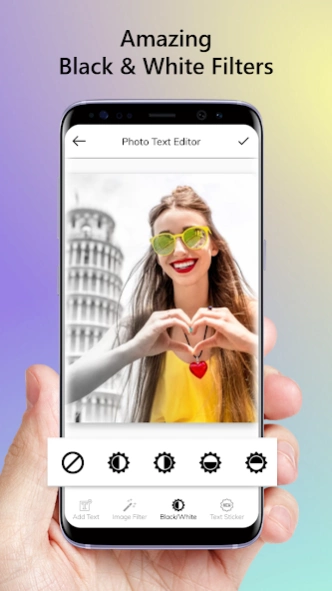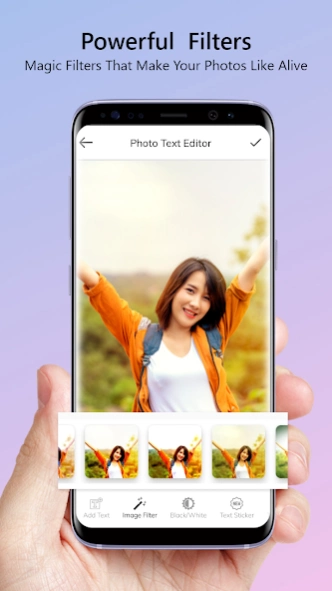Photo text editor, Text art, t 1.8.2
Free Version
Publisher Description
Photo text editor, Text art, t - Photo text editor is a application that helps users easily add text to photos.
Photo Text Editor is a free application that helps users easily add text to photos and wallpaper. You just need to enter what you need to write and insert it into the image. You can browse through many different colours and fonts for pictures. Therefore, Text art will help you to have sparkling photos without spending much time and that will transform pics with greetings, images and so on.
By using text art, you can edit share your feelings, emotion, and thoughts as a text and you can make a different art on any kind of image so we called it text art, and edit your photo with your feelings or emotion within minutes. you can also share those feelings or emotions on social media as a photo and album to wish your friends, relative and loving ones. The photo text editor app also is known as text art and photo editor app. A photo text editor is the best text art app to create your own photos with various quotes and special quotes of legends, stickers, text, custom image, PIP effect.
Text art is a best and unique way to create and share your quotes with the world. Quotes maker is ready with customizing more new options such as background editing(blur, colour splash, add text, pre-defined quote for different occasion etc), text colours, text size, fonts, and new quotes and, and many more you can choose your photo from your photo gallery to be used as background, so you can share your own quotes with your friends via social media.
pscudtech is giving you a Text art is the best application to convey the message you want with Text on Photos with Various Textures, Colours, Fonts, and shaders for the Text on Pictures. The photo-text editor has a collection of 1000+ quotes with 40+ category. So, you can find a variety of quotes into different categories. There is plenty of features providing by text art (pscudtech). You can see this app as a text writes on the photo, text art, pic art and photo editor as well.
Text art is the best way to create a message with Text on Photos and Share it with friends and family. You can Find Photos for any occasion with search features add Text on photos. Text art is the best way to add Text on Photos with a huge number of options.
Text art comes with Wide Range of options:
1. Text art photos from your gallery.
2. Text art Backgrounds: We provide popular backgrounds like baby, sunrise, sunset, anniversary, birthday etc. to add text over photos.
3. Photo Grids. Create Grids of Photos with more than 30 styles of Picture Grids.
4. Text art Collages - Create free form collages and add text over those photo collages.
5. Text art - Blend Text into Photo so that you can create artistic text on photos. You can change Blend level by choosing a transparency level of text.
About Photo text editor, Text art, t
Photo text editor, Text art, t is a free app for Android published in the Screen Capture list of apps, part of Graphic Apps.
The company that develops Photo text editor, Text art, t is pscudtech. The latest version released by its developer is 1.8.2.
To install Photo text editor, Text art, t on your Android device, just click the green Continue To App button above to start the installation process. The app is listed on our website since 2023-01-25 and was downloaded 1 times. We have already checked if the download link is safe, however for your own protection we recommend that you scan the downloaded app with your antivirus. Your antivirus may detect the Photo text editor, Text art, t as malware as malware if the download link to com.pscud.phototexteditor is broken.
How to install Photo text editor, Text art, t on your Android device:
- Click on the Continue To App button on our website. This will redirect you to Google Play.
- Once the Photo text editor, Text art, t is shown in the Google Play listing of your Android device, you can start its download and installation. Tap on the Install button located below the search bar and to the right of the app icon.
- A pop-up window with the permissions required by Photo text editor, Text art, t will be shown. Click on Accept to continue the process.
- Photo text editor, Text art, t will be downloaded onto your device, displaying a progress. Once the download completes, the installation will start and you'll get a notification after the installation is finished.